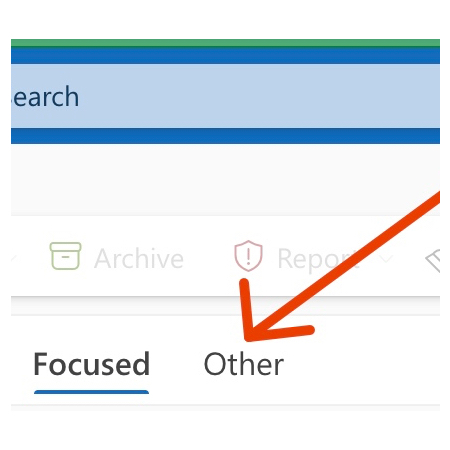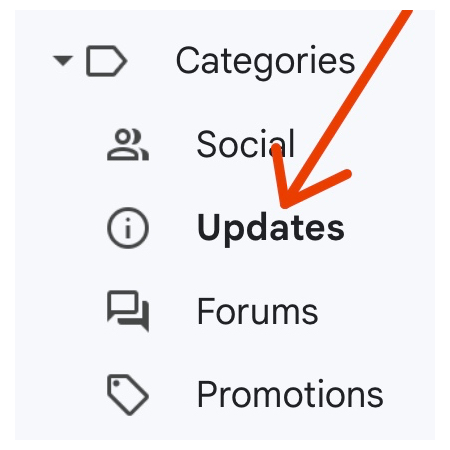Lost an email? It might not be gone—it’s just hiding!
Sometimes important emails sneak off into folders like Updates, Promotions, or even Other. Here’s an article to help you track them down.
Types of emails that go missing
The types of emails that sneak off into these folder are
- forgot password email
- verification code
- course link
- re-set WordPress password
- Payment notifications
- Newsletters from your favourite networks
- Email delivery failed notifications
Gmail and Outlook
Email hosts, such as Gmail and Outlook are constantly changing their algorithms to deliver you a better inbox. They’re trying to avoid sending spam to your inbox and in doing so, emails you want to receive may also be prevented from getting there.
Gmail and Outlook have created folders or tabs in addition to their primary inbox.
If you're reading your emails on a mobile you may not have discovered a bunch of other folders that Gmail and Outlook use. Even if you are on a laptop or desktop, if these folders have not been set up for viewing, they could be missed.
In Outlook the folders are called
- Focussed
- Other
- Clutter
- Spam
In Gmail the folders are called
- Inbox
- Social
- Promotions
- Updates
- Junk
So where do the password and verification emails end up?
- Inbox – rarely
- Spam / Junk – occasionally
- Updates / Other – almost always
Check your spam or junk folder, as well as your inbox, for these emails. However, in most cases the email ends up in the Updates folder (Gmail) or Other folder (Outlook). Many people are unaware these folders even exist and therefore are not checking them to see if that is where the email for the password reset has been sent.
Other Things to Try
Here's two other things to try
- Use the search bar—type the sender’s name or a keyword from the email.
- Double check the email address you are using. Most of us have more than one email address. A work email address, a home one and perhaps one from 5 years ago. Check you are using the right email address when you are requesting a reset password link.
What to do once you've found the email
Here's a few things to consider when you do find the email.
- Once you find it, drag it into your main inbox so future emails land in the right spot.
- Have a go at whitelisting, or creating a rule that tells your email platform to send it to your inbox.
- Add the sender to your contacts.
Passwords
If you’re asking for a reset password link it may indicate you don’t have a reliable method for storing, filing and retrieving your passwords. Check out our article on using a password manager here.
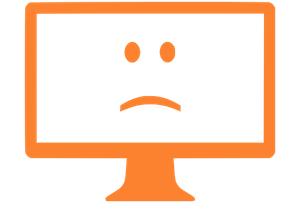
Broken Website?
We can help fix your broken or slow WordPress website, support you to keep it in tip top shape and boost the browsing experience of your audience.