DIY WordPress Website
COURSE DESCRIPTION
This package sets you up with WordPress and the premium Divi pagebuilder. Choose from over 70 themes.
With our personal support you’ll get
- Considered and articulated response to emails
- Up to one hour of personal help and advice
- A sounding board for your questions and ideas
- Ongoing access to our bi-monthly training live Q&A's
Our video tutorial library covers how to edit text, upload images, back-up your site, add links, add buttons and a whole lot more. Over 20 videos each giving you a guided step-by-step tour of how to do stuff. With over three hours of watch time we've covered all the basics from logging in and logging out to the more advanced tasks such as including testimonials and adding pages. The average time for each training video is 8 minutes. Each video is clearly labelled, so you can choose which ones to watch or which ones to skip.
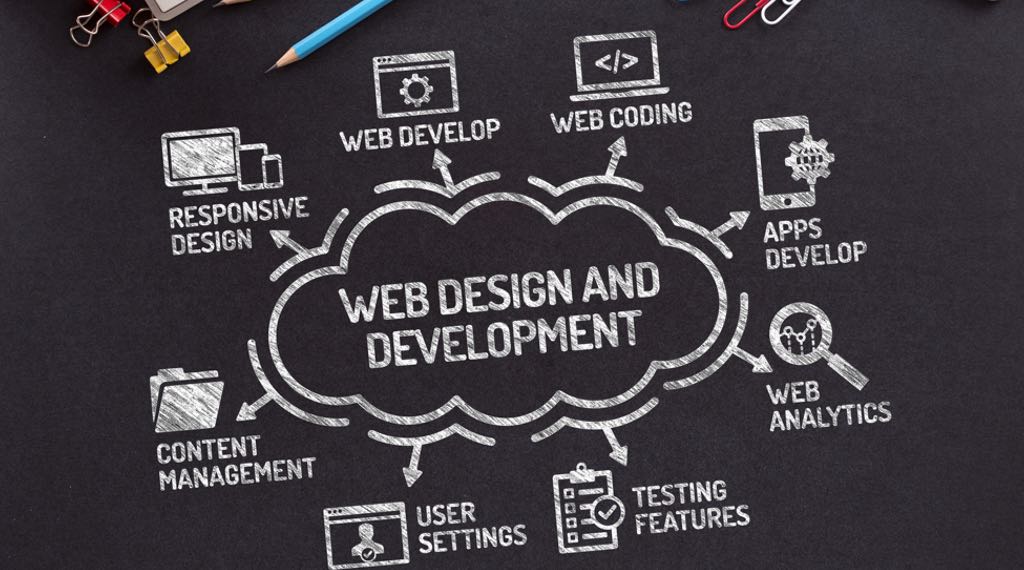
COST
AUD $497+GST
Fiona’s delivery of my website with training package was excellent. It was easy to follow, achievable and has given me a really good guide on how to maintain my website. Her attention, assistance and passion is unsurpassable.
Get Started
WHAT'S INCLUDED
One hour personal support, via email, phone or zoom.
Initial installation of WordPress.
Install world-class Divi page builder (value US $89/year)
Access to 100's of Divi layout options to custom design your site using easy ready-made templates.
Installation and configuration of recommended plug-ins for site speed, back-ups and SEO.
Step by step video lessons, including
- Understanding the WordPress dashboard
- How to update text
- Understanding image aspect ratios and sizes
- How to replace images
- Creating a new page
- Creating a blog article
- Creating columns
- Adding buttons, links and pdf's
- Updating software and running back-ups
Free invitation to the bi-monthly live Q&A's
Additional one-on-one support can be purchased at an hourly rate.
WHO IS THIS COURSE BEST SUITED TO
This course is designed for small information sites. Suitable for start-up businesses and volunteers developing a site for their charity or club. Students need to be comfortable and confident using computers. Businesses who have benefited from this course include
- blog writer
- educational supplies business
- film society
- electrician
- author
ADDITIONAL COSTS
Additional costs for the website owner are domain name and hosting. This is typically AUD$150 - $280/year. This is purchased and managed separately to the course. Assistance and advise will be given to help students get this sorted.
At the end of the course, students have a completed website that has photos, text, buttons, links and up to 5 pages.
Students may choose to purchase additional plug-ins for specialised functionality, for example online booking calendars, newsletter integration or e-commerce requirements. The course, and subsequent assistance, does not cover this additional functionality.
Gift for Budding Entrepreneur
OUTCOMES
At the end of this training you will have a WordPress website that is securely hosted and be confident in updating and editing it yourself. You will understand how to add and remove pages, upload images and use columns and rows to layout your pages. You'll be able to back-up your site and update the software.
COURSE LEARNING vs YOUTUBE VIDEOS
There’s a bunch of great stuff available on YouTube – but if you don’t know what you’re looking for it can be difficult to find the right video tutorial. Watching random videos by random people often ends up being hours and hours of work with sometimes little result. Learning how to build your website in a structured step-by-step way gives you the best chance of success. Our course offers
- the hardest part (set-up) done for you
- real-time, personal coaching
- access to the premium page builder Divi
- on-going access to our live Q&A's

YOUR TEACHER
Fiona is the Digital Marketing advisor with several local government councils in South Australia. In this role she hears from, and speaks with many sole traders and small business owners. She understands what challenges them in their day to day online marketing.
She is the author of “Online Marketing for Baby Boomers; and anyone else who doesn’t speak geek”.
Fiona and her partner Richard own and manage DIY Digital where they have created many beautiful and functional websites for small businesses and sole traders.
EXAMPLE LESSON
Want to check out a video tutorial to see if the teaching style suits you? Take a sneak peek here.
AVAILABLE SEPARATELY
Other courses available
- Search Engine Optimisation (SEO)
- Google Advertising
- MailChimp Newsletters
- Facebook and Instagram
- Brainstorm Your Website (what to write)
COMING SOON
- Creating an Online Shop
Without previous web development skills I offered to take over the managing of the website for the community garden of which I am a member. Things were not as easy as I had imagined and progress was slow.
I sought the assistance of Fiona and Richard Blinco at DIY Digital. They provided one on one support which guided me to an understanding of the principles necessary for development of the website.
They are there to provide further support if I need. I heartily recommend DIY Digital.
Enquire before you buy...
PRIOR KNOWLEDGE
Ability to use a computer and be confident with editing text, for example using Microsoft Word, is assumed.
Confidence and experience in browsing the internet is assumed. The free bonus video will assist beginners who need extra help in understanding browers.
Ability to use, and have access to image software, like Photoshop, is beneficial. The image lessons will use a few free online tools to assist students who don’t have this software.
WHAT THIS COURSE WON'T GIVE YOU
This course
- Does not assist do-it-yourself website builders that are already half-way through their project - it is only suitable for those that are at the beginning
- Does not cover how to add specialised functionality to your site (for example booking calendars or online shops)
- Is not designed with the depth and breadth required for students wishing to become professional website developers
- Does not teach Search Engine Optimisation (SEO) - this is available separately

