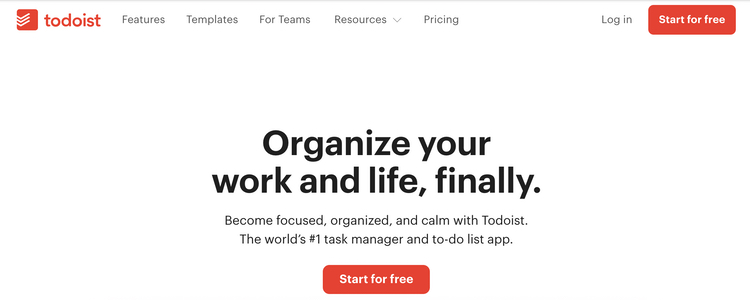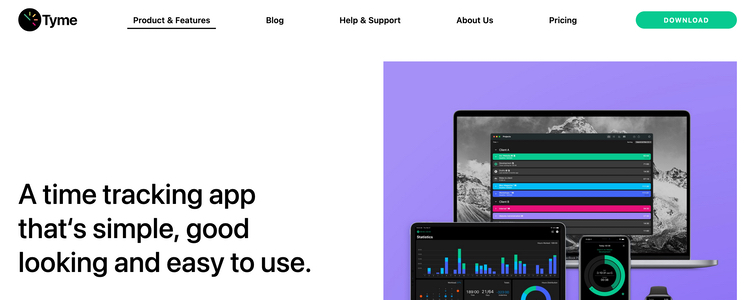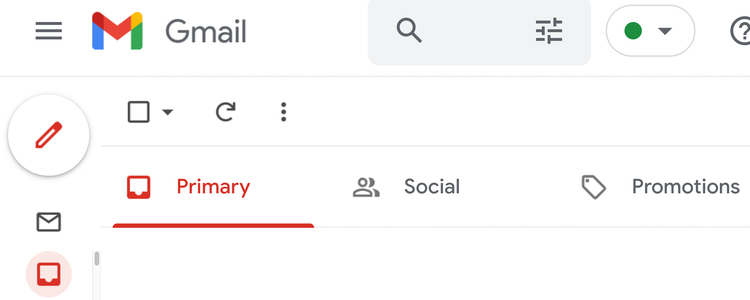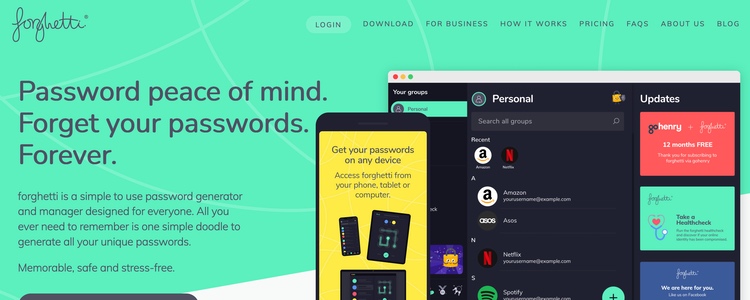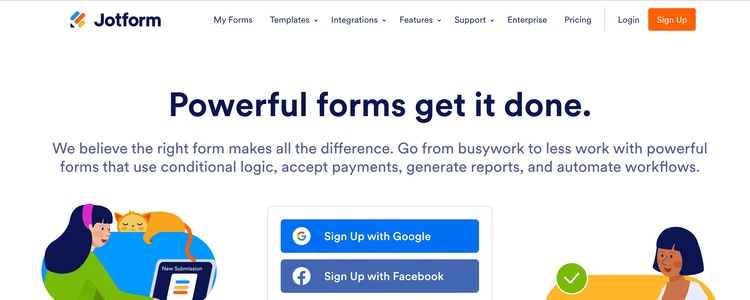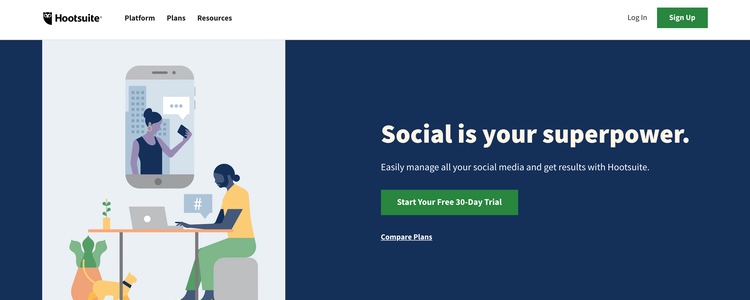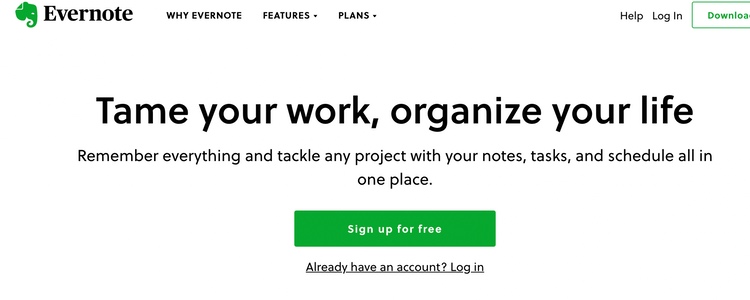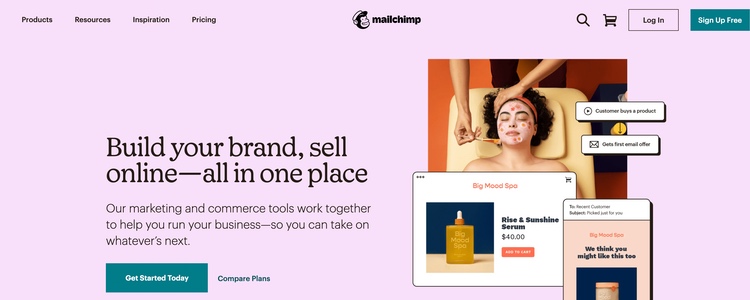8 Productivity Apps to Use as a Sole Trader
Having your own business is great. You are free to make your own decisions and work the hours you wish.
If you're self-employed, like to travel while on business, or maybe just need a productivity boost, using apps can help you.
There's no reason for you to be stuck in the mundane and repetitive day-to-day grind of work. These tailored tools will make your life easier and help keep you on track with important tasks. Here's 8 apps for you to use as a sole trader.
1. todoist
todoist is an electronic to do list.
The super benefit of having your to do list on a computer, rather than on sticky notes or a notepad, is that you can add a task in the future, and forget about it.
For example, if there is a task to be done in 3 weeks time, you can add it to todoist and then forget about it. In 3 weeks time you will be duly reminded and it will be back on your radar.
In todoist, tasks can be grouped into projects and allocated a priority.
2. Tyme
Keeping track of your hours can be tricky for freelancers. Here's where Tyme can help. Tyme is an easy, simple to use time tracking app.
Add in your clients and then click the play button on and off to record hours spent on billable projects.
At the end of the week or month, you can export your hours for your invoicing.
3. Gmail
Gmail is Google's email and almost everyone is familiar with it. The take it anywhere, sync it with everything email.
Discover the Snooze and Schedule features if you haven't already - they're absolute winners.
Being able to snooze emails allows you to clear out your inbox of unrequired emails, but bring them back when needed.
Scheduling allows you to send emails at the ideal time for your client's inbox.
4. Forghetti
A common problem many of our clients have is remembering and being able to retrieve usernames and passwords. Meet Forghetti, a fun password generator and manager.
Upgrade your existing passwords or generate new ones. Have your passwords organised in one place. No more post-it notes or spreadsheets for you.
Generate passwords, PIN numbers and memorable words. Perfect for banking or those recovery questions you don’t want to forget the answers to.
Security and privacy is everything, and Forghetti has got you covered.
5. Jotforms
Creating an online form is great for collecting registrations, expression of interest, measurements for quotes, dietary requirements, styling preferences and a whole range of things.
Jotform allows you to quickly and easily create a form with its range of pre-made templates.
Jotform includes all the usual fields you'd expect an online form to have, for example drop downs allowing you to create a list for states, regions, colours and sizes.
6. Hootsuite
Hootsuite is used to manage multiple social media accounts such as Facebook, Twitter and LinkedIn. It lets you schedule posts, monitor and engage with your followers, and measure your social media campaign's performance.
This app is a great tool for managing multiple accounts from your smartphone. This could be a tool that saves you a lot of time.
You can post on behalf of a client or use it to schedule content for Twitter, Facebook, and LinkedIn. Hootsuite is one of the more popular social media management tools and can help you create a great online presence.
7. Evernote
Evernote is a note-taking application that allows you to add pictures and text from websites.
You can make notes, upload documents, and even save links to websites you want to remember. You can use the notes to capture ideas and thoughts on tablets or phones. You can also type in your notes.
You can use this note-taking and organising app to organise documents, photos, and voice notes.
8. MailChimp
Our clients use MailChimp as their master client database, creating lovely welcome emails, regular newsletters and special promotions.
MailChimp's main function is sending emails to your client list - however it has come a long way in recent years.
You can now create landing pages, Facebook ads and a whole bunch of other marketing and promotional assets for your business.
MailChimp Newsletter Course
Learn how to upload your list and create your e-newsletter in MailChimp. Especially suitable for business-to-business and not-for-profits.
Step-by-step videos with screenshots, examples, explanations and demonstrations.