
Can you get a website for free?
Yes, you can. This article reviews two platforms, Wix and WordPress. Both have a free website option.
What’s the Catch?
The catch is the website will include branding, inability to have your own domain name and for WordPress it will also include ads.
WIX
Using Wix can be a lot of fun, especially if you give their Artificial Design Intelligence (ADI) a go.
Wix is an intuitive drag and drop builder with changes being updated live on your site as you go. You can preview your site in both desktop and mobile view.
The platform will encourage you with its “loading awesomeness” and “loading, good vibes coming your way” banter. It can be a little slow to update and it’s difficult to make colour, font and paragraph changes. However if you don’t like the look of your site you can change the design using one of almost 50 different colour schemes. It has online help and most importantly an undo and redo button!
If you don’t want to touch a bit of code and you’re happy to go with built-in templates – Wix is a great choice for you. However, if you go in with the idea that it’s free you may be disappointed.
Here’s two examples of free Wix websites
- Demo site Beloved Brands http://diydigital.wixsite.com/belovedbrands
- Demo site Beautiful Bathrooms http://diydigital.wixsite.com/beautifulbathrooms
You’ll see they both have the Wix branding. The branding is in two places.
The URL
![]()
The Header
![]()
The branding is fairly obvious. For a professional look most businesses would want to remove it, although small membership and non-profit groups might get away with it.
Apps
If you want to add functionality to your site you need to go up to a more expensive plan or you can purchase an App. Most of the apps are “freemium” models – that is you can get a free version but if you want more functionality you’ll need to pay for the premium version. Most of the free versions are not useful.
Being an all-in-one platform you need to buy from their store – once you’ve chosen Wix you’re with them for all your future website needs. They get good reviews on their apps – but there’s no competition in price – there’s no looking around to see if there is a better option. Here’s two examples of how the apps work in Wix.
Site booster
This App gets your site found on search engines and boosts traffic to your site. Sounds good doesn’t it? The free version is next to useless. The premium version is AUD $5.50/month.
Visitor Analytics
This App is like Google Analytics. If you have a premium plan with Wix you can connect to Google Analytics (which is free). The Wix version of Google Analytics is called Visitor Analytics and helps you understand who is visiting your site, what pages they are visiting and lots of useful reports to better understand how visitors behave on your site. Like most Wix apps it’s a freemium model. The free version has some nice features but the two most needed tasks from analytics (page details and where visitors are coming from) are only available in the premium version which is AUD $8.50/month.
Pricing
To remove the branding and use your own domain name costs about AUD $180/year.
Wix - The Summary
How many businesses would stay with the free version? Not many I suspect.
WORDPRESS
WordPress.org
WordPress.org is free. However you cannot have a free website using WordPress.org (how confusing is that!).
If you are clever enough you can download the WordPress software to your computer at home. But this doesn't get you a website that people in different suburbs, states or countries can see. It can't be found by searching on the internet.
To get a WordPress.org site searchable on the internet it needs to be hosted. Hosting costs money.
Most WordPress websites use the .org version of the software - for good reason - it's flexible, sturdy and has a lot of developers building plug-ins and extra bits of functionality designed to integrate with it. Here at DIY Digital we use WordPress and we use the .org version. You can check out the sites we've built using WordPress on our pricing and portfolio page.
WordPress.com
This article is about building a website for free, so we will move onto the version of WordPress that can get you a website for free. The free hosted version of WordPress sits on the .com platform.
WordPress.com is similar to Wix in that it offers the ability to develop a free site guiding you through the set-up process with an easy to follow questionnaire.
And like Wix it is a complete all-in-one package (i.e. it hosts the site).
For those people who are computer savvy you’ll discover the editing to be reasonably intuitive. However if you struggle with computers you are likely to find the WordPress editing environment difficult.
If you're looking for YouTube videos to help you with your learning, be sure to search with the "com" at the end of WordPress. Most videos and blog articles use the WordPress.org version. Searching on just "wordpress" will not help .com users and may confuse you, as you'll get videos where the editing environment looks different to yours. Therefore search for "how to edit my page in wordpress.com" or "how to create a new page in wordpress.com" if you are on the .com platform.
Paragraphs and fonts can be formatted in WordPress using the What You See Is What You Get (WYSISYG) editor.
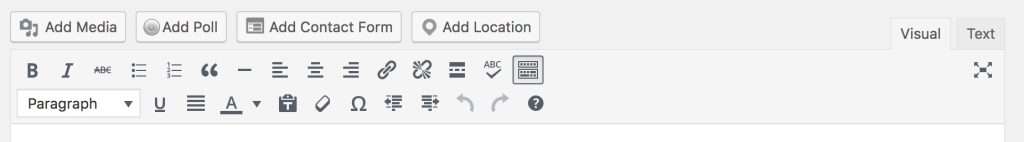
There are over 150 free themes to choose from and numerous paid ones as well (which range in price from $50 - $80).
You’ll see the WordPress branding in two places.
The URL
![]()
The Footer

The Adverts
The branding might be subtle, but the adverts are not. When the site first goes live there will be no adverts. But after some time has passed it's very likely your website will start running ads. You have to purchase a paid plan to remove the ads. Here's their article about this. The ads can make the site look really bad and can significantly change the layout and format of your pages. Here's an example advert.

Plug-ins
Plug-ins are little bits of extra functionality. They are Wix's equivalent of apps.
Users of a self-hosted WordPress.org site will be disappointed with the inability to access the range of plug-ins in the free version of WordPress.com. To gain access to popular plug-ins in WordPress.com you need to upgrade to the Pro Plan. The Pro Plan is AUD $240/year.
Pricing
The Starter WordPress.com Plan, which removes the branding, connects to your own domain name and removes the ads, is AUD $85/year .
WordPress.com - The Summary
The adverts are just awful - I can't see the free version of WordPress being helpful to any businesses or organisation.
The Verdict for Your Free Site - Wix or WordPress?
For an absolutely free site Wix is the better choice.
For a cheap website with no ads and to connect your domain, Wix is AUD $180/year and WordPress.com is AUD $85/year.
WordPress.com is the better choice for a cheap website.
But take care.
Here’s the stats based on the many DIY websites we have seen and worked on:
- 1 in 10 are great websites
- 2 in 10 are ok websites with a few strange quirks
- 5 in 10 have poor design and poor navigation
- 2 in 10 are really bad websites
Where your website will rank, if you do-it-yourself?
It usually depends on your:
- Computer and technical skills
- Ability to identify and implement good design
- Willingness to stick with it and work through problems
- Understanding of how customers read and scan websites
You shouldn’t build your own website if you can’t build one that looks good, has good navigation and provides information in a way that customers expect and need.
The adverts might make it sound like a doddle to create your own website - but that's not often the experience.
The good news is we've created the perfect package for budding DIY website builders.

DIY WordPress Website
This package sets you up with WordPress and the premium Divi pagebuilder. Choose from over 70 themes.
One hour of personal help and advice. Ongoing access to our bi-monthly live training Q&A's.

